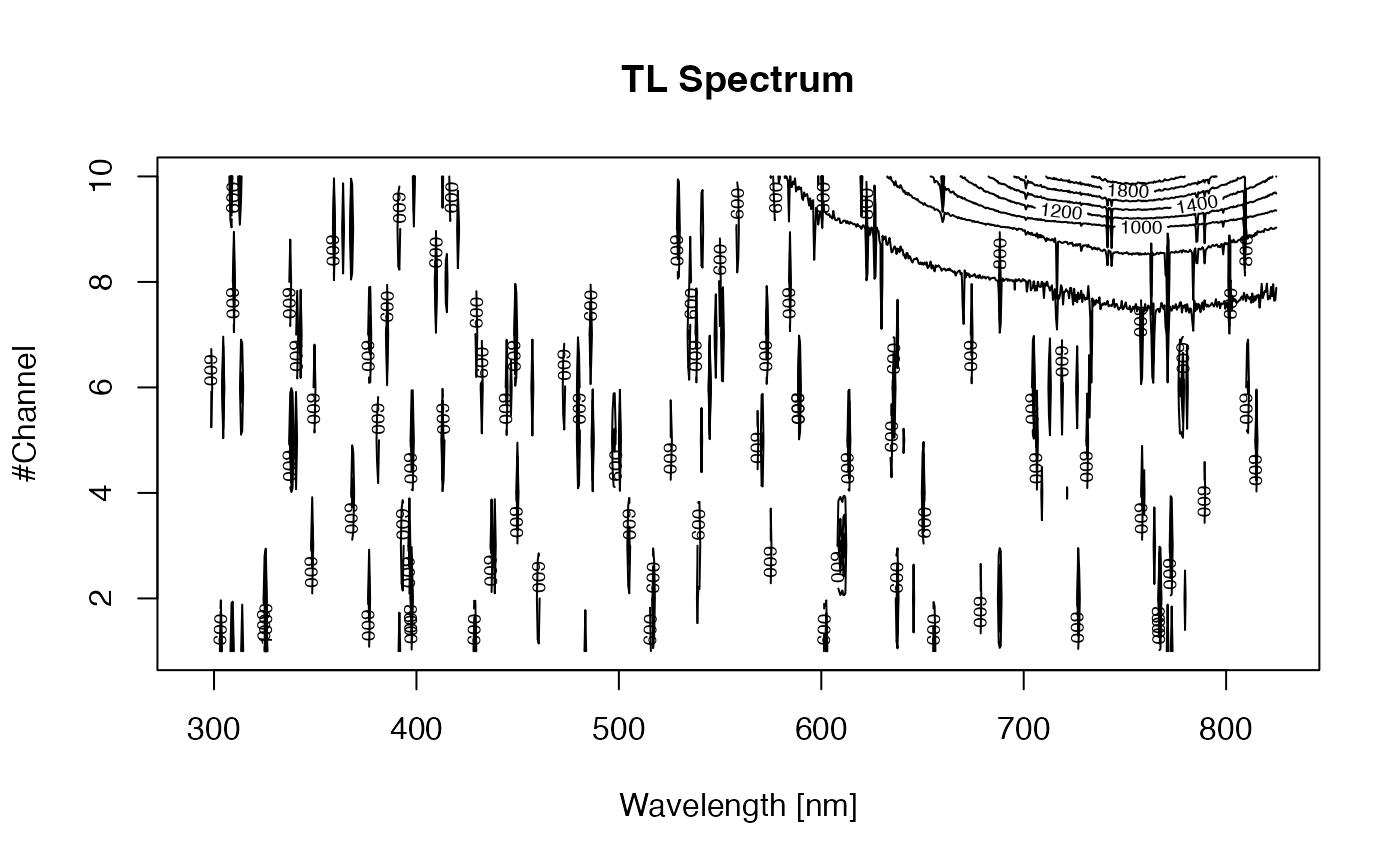The function provides access to the underlying xylib to import data for supported file formats
into R. In most cases, only the file path is needed with further arguments to import the data.
The function automatically recognises allowed formats. See rxylib-package for supported formats.
Arguments
- file
character (required): path and file to be imported. The argument accepts an
URL. Can be character vector or a list ofcharacters.- options
character (with default): set format options (see rxylib-package)
- verbose
logical (with default): enables/disables verbose mode
- metaData
logical (with default): enables/disables the export of metadata
Value
The functions returns a list of matrices.
Author
Sebastian Kreutzer, Institute of Geography, Ruprecht-Karl-University of Heidelberg (Germany), Johannes Friedrich, University of Bayreuth (Germany)
How to cite
Kreutzer, S., Friedrich, J., 2024. read_xyData(): Import xy-Data for Supported Formats into R. Function version 0.3.0. In: Kreutzer, S., Friedrich, J., 2024. rxylib: Import XY-Data into R . R package version 0.2.14.9000-2. https://r-lum.github.io/rxylib/
Examples
##load example dataset
file <- system.file("extdata/ExampleSpectrum.CNF", package = "rxylib")
results <- read_xyData(file)
#> [read_xyData()] File of type Canberra CNF detected ...
results
#>
#> [rxylib-object]
#> Imported format: Canberra CNF
#> Imported blocks: 1
#> Dataset has metadata: FALSE
#>
#> << block 1 : Thorit Kalibrierung >>
#> .. $data_block matrix : 2048 x 2
#> .. $metadata_block TRUE
##plot xy-spectrum
plot(results,
type = "l",
xlab = "Energy [keV]",
ylab = "Counts",
main = "Thorite - 1800 s")
mtext(side = 3, "Canberra Inspector 1000, 3 x 3 NaI probe")
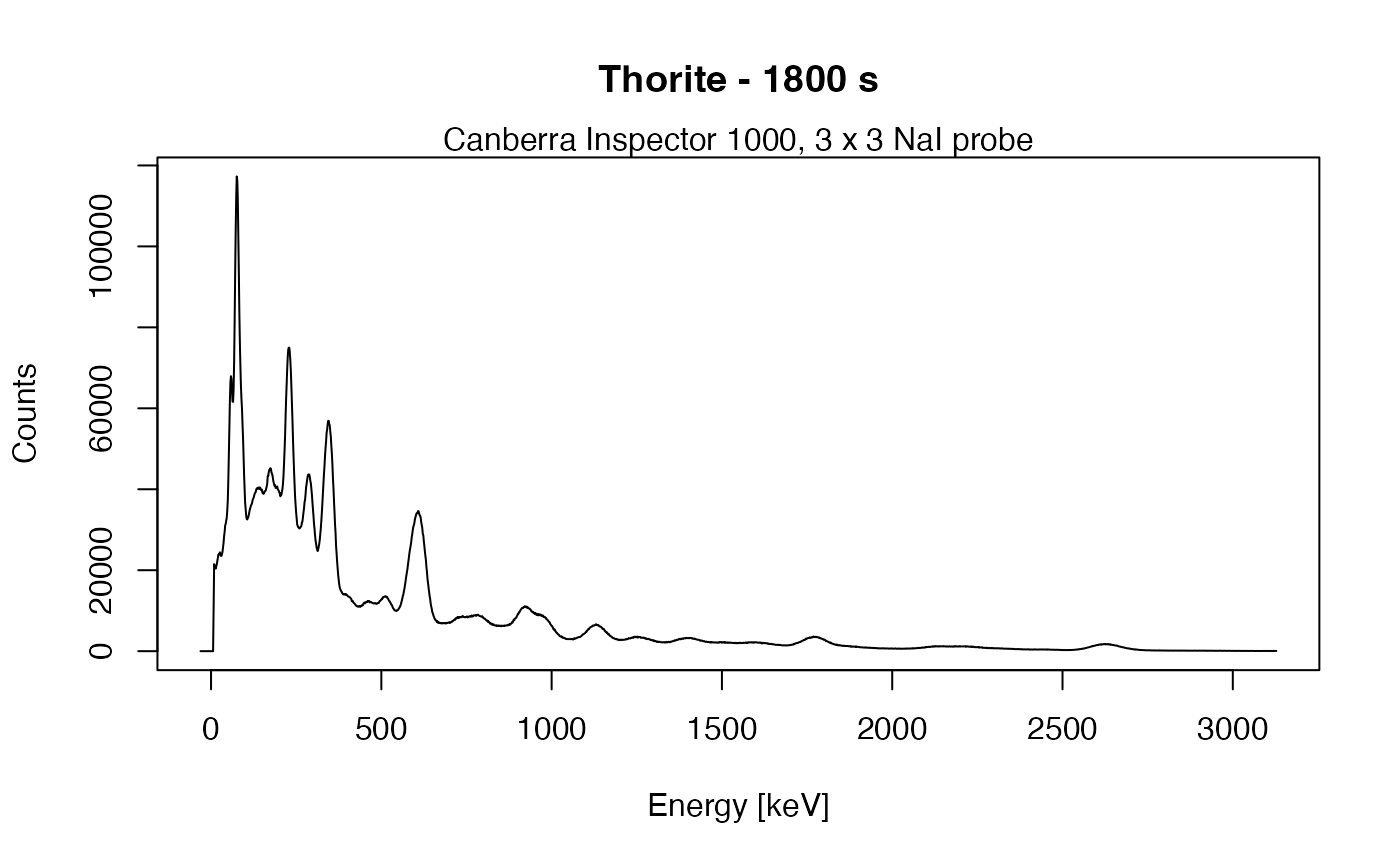 ##plot contour for TL-spectrum
##imported from an XSYG-file
spectrum <- read_xyData(system.file("extdata/TLSpectrum.xsyg", package = "rxylib"))
#> [read_xyData()] File of type Freiberg Instruments XSYG detected ...
contour(
x = spectrum$dataset[[1]]$data_block[,1],
y = 1:ncol(spectrum$dataset[[1]]$data_block[,-1]),
z = spectrum$dataset[[1]]$data_block[,-1],
xlab = "Wavelength [nm]",
ylab = "#Channel",
main = "TL Spectrum")
##plot contour for TL-spectrum
##imported from an XSYG-file
spectrum <- read_xyData(system.file("extdata/TLSpectrum.xsyg", package = "rxylib"))
#> [read_xyData()] File of type Freiberg Instruments XSYG detected ...
contour(
x = spectrum$dataset[[1]]$data_block[,1],
y = 1:ncol(spectrum$dataset[[1]]$data_block[,-1]),
z = spectrum$dataset[[1]]$data_block[,-1],
xlab = "Wavelength [nm]",
ylab = "#Channel",
main = "TL Spectrum")